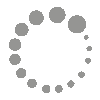We have decided to put together a little guide on how to submit a pin when filling out our custom form or design competitions.
It's super simple and easy, we use the Adobe suites but you can prepare them in any software. What is most important is the labeling and quality of resolution.
Okay, to start, make sure you have a nice large file size to design the pin on to. We tend to keep ours at around 1000 pixels by 1000 pixels.

Once your file is set up you can begin to design your pin. Remember each enamel colour must be outlined in a stroke of your chosen metal. Unless you have selected for added screenprint detailing.
Once you have designed your pin duplicate your artboard. This is to allow you to annotate around one of them and keep one clear to see all the details.


Now that you have completed this, you can go ahead and start to label up all your details. One thing to remember is, there is no such thing as over labeling, the more information the better!
We like to label the size in 'mm' and Pantone reference each enamel colour. Don't worry too much if you can't Pantone reference, once we receive the artwork we can always do this for you. We will always proof with you before sending the pin off for production.
The most important labels are the size and if there are any intricate details / cut outs.

We can always finish labeling up the pin for you, as long as we have a clear image at a high resolution!
Now that you have done that, save it out as a PDF.

If we require the original design file, we will contact you via email.
You can also add a single or double-sided backing card to your order, this can be found in the extras part of the custom order form.
We set our backing cards at 4x4cm, this is perfect for our pins, but you can have them any size you like.
Make sure you add a bleed to the file.

Depending on whether you are having single or double-sided is how many artboards you create. We have double-sided so we set up 2 boards.


Once you have designed the backer and are happy with the placement of everything, you can save it out.
Remember to double-check your pin looks good with plenty of room by copying it on to your backer design before submitting it.

Again saving out the backer as a PDF. If we require the original artwork we will contact you via email.
And that's it, that easy, that simple!
Our design team is always available to help out so if you have any questions don't hesitate to get in touch at hello@pinbadg.es
Don't panic if you cant label up your art work, we can always do it for you. As long as we have most of the details we're good to go!
If your designs are hand-rendered and can't turn them into digital artworks, send them over to our email and we can do it for you.
Have you had a play on our instant custom order form yet? Go check it out if not!